Week 4
Regarding the second Unity tutorial, I had encountered a strange issue in blender when I reopened my blender file; for each of the animations, it played back the idle animation, but the keypoints for the animations were still present and still unique for each one. Whilst a classmate gave a solution for the issue, due to the tutorial’s time limit I didn’t want to risk it and instead resorted to using the default model. As for the tutorial content this week, I was able to quickly figure out and implement the code for the lecture, as it was fairly like the later tutorial tasks from the 2d Unity tutorials last semester. For the portfolio content, I decided to use the Boolean route as it was the method, I was most familiar of using. Whilst it does have the disadvantage of not being as precise as the speed check method (as the player will still be deaccelerating when the sensor thinks they’ve stopped) for this task I figured that it would suffice.
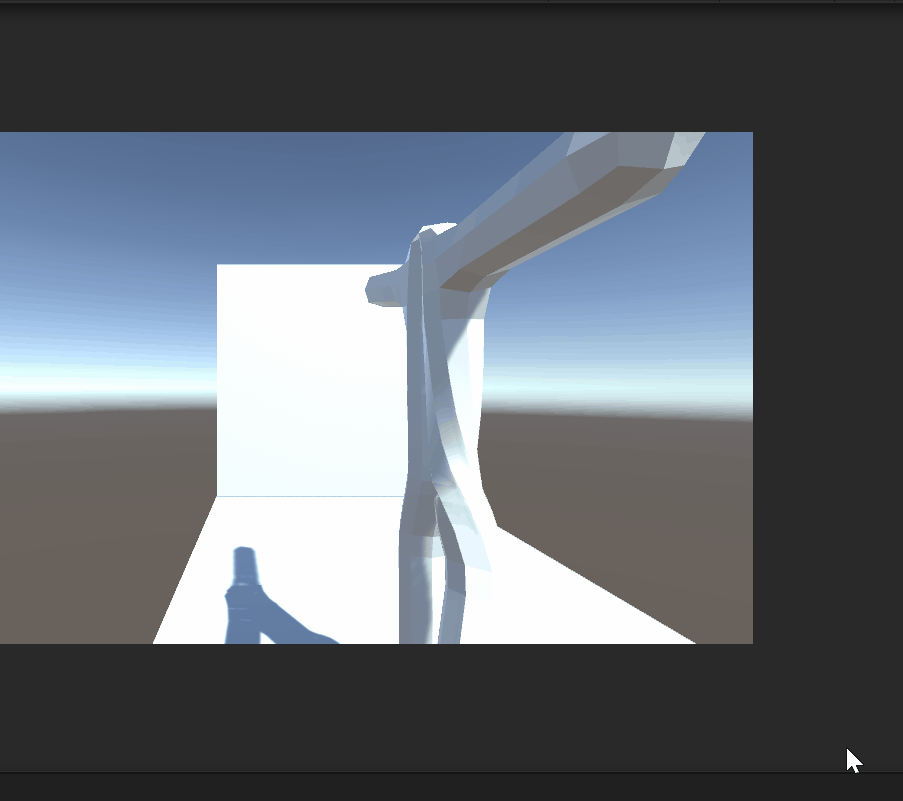
For this week, I found probuilder to be a far easier and simpler program to use than Blender, however with that simplicity comes the cost of a lack of some features; blender has a far more in-depth modelling features, as well as a much more highly-detailed texture painter. The terrain editor was a similar story; the tools that were provided were slightly restrictive, albeit far more simpler to use. However I found that there whilst terrain tools were more useful in creating more "natural"-looking environments such as mountains and meadows, I found probuilder was better at creating the low-poly environments that I wanted to incorporate more into my 3d work.
Making a shape in probuilder is a lot like a dot-to-dot puzzle: you simply mark out different points that will serve as corners for the final shape, and then connect it to the first dot when you want to finish drawing said shape. As soon as you connect the final part of the shape, you can then extrude it to whatever height you desire, creating the basic version of the 3d shape. From that point onward, you can move and warp specific edges, vertices, and faces, which is useful in making slopes and uneven elevation. Another feature that is present is a simple paint tool, where you can select one or more faces of the probuilder object to colour a different colour.
To make my terrain, I drew out an abstract shape and most of the edges and vertexes to create a rough, mountainous feel, whilst leaving a very flat area out for my house.
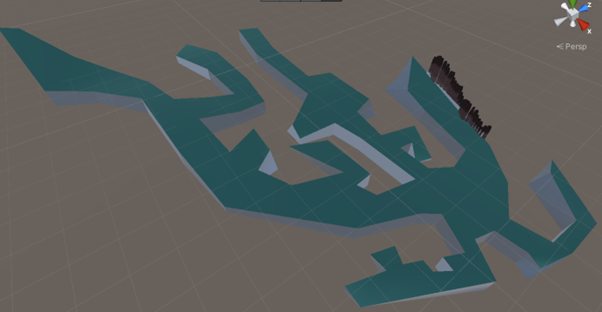
Said house I created in a similar way; drawing a (roughly) rectangular shape that left space open for a doorway, before copying a second layer to paste on top. I then edited this second layer to close where the doorway was at this level. Lastly, I created the roof by making a copy of the second layer, but I also raised the central edges to create a semi-abstract roof shape.
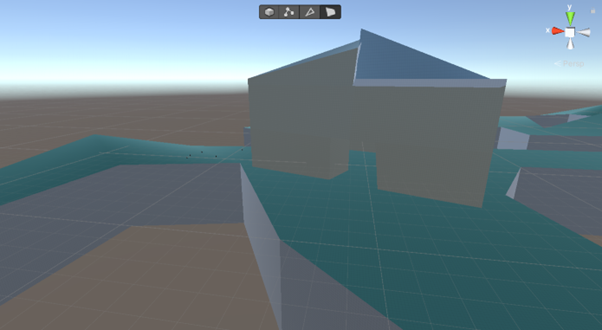
Get Game Design Devlogs
Game Design Devlogs
| Status | Released |
| Author | IndigoFrost |
More posts
- Week 7Aug 23, 2022
- Week 6Aug 16, 2022
- Week 5/Dev 4Aug 09, 2022
- Game Ideas DevlogAug 06, 2022
- Devlog 2Jul 26, 2022
- Devlog 1Jul 19, 2022
Leave a comment
Log in with itch.io to leave a comment.